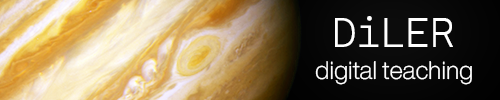Course Overview & Procedure#
Within this course, we will explore what it means to be “digitally literate” and provide you with the basic skills and tools, enabling scientific work using open source tools.
We actively seek out realistic examples and demonstrate what an open-source workflow could look like from a literature review of project conception and design. Along the way, we will also talk about important adjacent topics such as computing environments and programming skills, reproducibility, and open science.
The course is therefore divided into several modules or lessons, each covering a different aspect of digital literacy. The modules include interactive lectures, readings, activities, and assessments (as well as guest lectures from experts in the field). The following section will illustrate the structure of the contents contained.
This page should provide all the necessary information to navigate the course website, follow along with the respective lessons, and clear up any relevant questions.
Course Structure#
You can use the following links to navigate through the content of the course:
-
What’s this course all about? How are things implemented and supposed to work?
Introduction to Digital literacy
All things gotta start somewhere, but why digital literacy?
-
Tutorials based on the Python programming language centered around scientific applications, such as different data management, analysis, or visualization, In-depth tutorial for learning EEG analyses using MNE
-
What to look out for, what to keep in mind, and how to treat each other.
-
Necessities for creating an open, fair, safe, and inclusive learning experience.
How to reach the content creators#
The contact information of the instructors is as follows:
Office hours: upon request
E-mail:
ernst@psych.uni-frankfurt.depreferred mode of contact: via e-mail
How do we address one another?
He/Him. When contacting me, please refrain from using honoraries and formal language, “Michael” or “you” is fine as long as the content is respectful, fair, and constructive (I aim for the same when I reply). However, please let me know if you have a preferred way of interacting with other folks, including how you would like to be addressed, your pronouns, and the level of formality.
Office hours: upon request
E-mail:
koerber@psych.uni-frankfurt.depreferred mode of contact: via e-mail
How do we address one another?
He/Him. If you want to reach out, skip the formalities and just use “Felix” or “you” as long as the content is respectful, fair, and constructive (I aim for the same when I reply). However, please let me know if you have a preferred way of interacting with other folks, including how you would like to be addressed, your pronouns, and the level of formality.
On the right-hand side of this website, overlayed over the scroll bar, you’ll find some symbols looking like this embedd png. This tool (hypothes.is) allows you to annotate and highlight relevant information on this website, while clicking on the arrow will reveal the public annotation board. Feel free to use this tool to discuss, annotate, or ask questions regarding the site content there!
Gimme the details#
Below, you will find important details regarding the course summarized in a compact form. Please consult and familiarize yourself with the information presented there prior to and/or within the first few days of the course.
When and where#
This course is designed for self-study; therefore, there will be no meeting dates. Homework and coding assignments are to be treated as exercises to train the application of digital technologies in a research context. Links for downloading solutions will be provided at the end of the respective sections of the assignment.
We further host a Discord server where you can get in contact, as well as ask and get your questions answered; an invitation will be provided by the content creators upon request (just simply shoot us an e-mail at the above-mentioned address).
Can I use my calculator?#
Well, it depends on your calculator, but you’ll need frequent access to a computer that can run different programs, as well as programming languages such as BASH or Python. None of the exercises we will be doing will be especially computationally intensive, so you won’t necessarily need a modern or “fast” computer. Still, your machine will need to be running a standard operating system like Windows, Mac OS X, or Linux. Unfortunately, tablets running mobile operating systems (iOS, Android) probably won’t work for relevant parts of this course. If you’re a student of the Goethe-University and this is an issue for you, please get in touch with the instructor as soon as possible so that we can try to figure out a solution. Regarding software and installation thereof, please check the next section.
How do I get all the software, and do I have to apply for a loan to get it?#
Nah, everything we’ll use is open-source software or, at minimum, free of charge and publicly available. Why? Teaching students via proprietary software is just not fair and won’t help anyone: students have to obtain licenses or use those from the university (which usually doesn’t have enough for everyone), leading to tremendous problems regarding inequity now and in the future. Additionally, open-source software can do everything, if not more than proprietary software and is furthermore usually better supported, tested, and documented, creating a fantastic sense of community.
To help you get all the software required for the course, a comprehensive installation instruction was compiled. In a step-by-step manner, it guides you through the installation process, covering several OS: Windows, MacOs, and Linux. Now, the installation of the required packages probably goes beyond the scope of how most people engage with their computers daily. Therefore, errors and frustration may occur. Please do not be discouraged! If any problems occur during the installation process, please feel free to contact us ASAP, and we’ll get that sorted out.
Where is everything?#
All course materials will be available on this very course website. Everything will be completely open and free to use, thus constituting an open educational resource. You are free to explore, enhance, and share. Thus, this website and all materials will also remain up ideally to the end of the internet but will possibly be subject to changes and updates. If you need to save this resource as it is at the moment you’re reading this, you can download the complete course from our GitHub repo here. The usage of this resource and the materials therein will be explained at the beginning and throughout the course.
Syllabus and Text#
As noted above, this page serves as the syllabus for this course, with the precise outline indicated in the respective section. This syllabus may be subject to change at the content creator’s discretion.
Additional reading material might be added but will always be open and free, with students being informed about any addition. If you’d like to contribute, share ideas, or feel there are inaccuracies in the course materials, do contact us on the courses GitHub page or via e-mail.
How do I get those credits?#
This course is not designed for the purpose of collecting course credits in the context of your education at the Goethe University Frankfurt. Should this ever be subject to change, this section will provide all necessary information for students.
Exams and Assignments#
None, as of yet. There will be a number of exercises accompanying most lessons, though.
Code of Conduct#
This course has a Code of Conduct. Please inform yourself about the specifics by carefully reading through the respective section.
How to Get Your Question(s) Answered and/or Provide Feedback#
It’s great that we have so many ways to communicate, but it can get tricky to figure out who to contact, where your question belongs, or when to expect a response. These guidelines are to help you get your question answered as quickly as possible and to ensure that we’re able to get to everyone’s questions.
That said, to ensure that we’re respecting everyone’s time, we’ll mainly answer questions between normal working hours (M-F, 9 AM-6 PM). However, we know that may not be the case when you are doing your work. So, please feel free to post messages whenever is best for you while knowing that if you post late at night or on a weekend, you may not get a response until the next weekday. As such, do your best not to wait until the last minute to ask a question.
If you have:
… questions about course content:
These are awesome! We want everyone to see them and have their questions answered, so either use the hypothes.is plugin, e-mail or the GitHub repository.
… a technical assignment question
shoot an e-mail and make an appointment. Answering technical questions is often best accomplished ‘in person,’ where we can discuss the question and talk through ideas. However, if that is impossible, post your question on Discord. Be as specific as possible in the question you ask (and include error messages when appropriate!). And, for those answering, help your classmates as much as possible without giving the answer. Help guide them, point them in a direction, and provide pseudo-code, but do not provide code that answers assignment questions.
…been stuck on something for a while (>30min) and aren’t even really sure where to start:
Programming can be frustrating, and it may not always be obvious what is going wrong or why something isn’t working. That’s OK - we’ve all been there! IF you are stuck, you can and should reach out for help, even if you aren’t exactly sure what your specific question is. To determine when to reach out, consider the 2-hour rule. This rule states that if you are stuck, work on that problem for an hour. Then, take a 30-minute break and do something else. When you return after your break, try another 30 minutes or so to solve your problem. If you are still completely stuck, stop and contact us (office hours, post on discord). If you don’t have a specific question, include the information you have (what you’re stuck on, the code you’ve been trying that hasn’t been happening, and/or the error messages you’ve been getting).
…something super cool to share related to class or want to talk about a topic in further depth: Feel free to post on Discord, contact the instructors, or come during office hours.
References#
Shopova, T. (2014). Digital literacy of students and its improvement at the university. Journal on Efficiency and Responsibility in Education and Science, 7(2), 26-32.