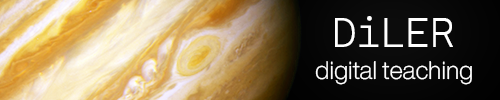Digital Collaboration#
In mordern science, collaboration is key for producing high-quality research that can advance our understanding of the world around us.
The Covid-19 pandemic only exacerbated the necessities of digital spaces in academia in elsewhere, since work often depends on researchers and colleagues in remote places due to international partnerships, scientific conferences or reserach visitations.
Subsequently, online collaborative writing tools have become increasingly important to facilitate effective communication and teamwork.
These tools allow multiple researchers to work on the same document simultaneously, share ideas, provide feedback, and track changes in real-time, making the research process more efficient and productive. Moreover, online collaborative writing tools enable researchers from different disciplines and regions to collaborate more easily, breaking down barriers and fostering innovation. In this way, these tools have become indispensable for modern scientific research.
In a previous lecture, we talked about Google Docs as a tool for collaborative writing, the following part will list a number of digital tools that you can use for collaborative work and where to learn more.
Online Collaborative Writing#
Working with others to produce collaborative writing projects, such as Wikis, blogs, and other online writing platforms. Shared Documents, e.g. using Google Docs or Overleaf allow multiple users to edit and contribute to a single document or set of documents in real-time.
Google Docs  #
#
Google Docs is an online word processing software, which is part of Google’s suite of web-based productivity tools. It enables users to create, edit, and share text documents in real-time with other users, regardless of their location or device. Google Docs allows for easy collaboration between individuals or teams, with features like comments, suggested edits, and real-time chat. The software also includes a range of formatting and styling options, as well as the ability to import and export files in a variety of formats.
Benefits |
Downsides |
|---|---|
- Free |
- Not Open-Source |
- Easy to Use |
- Somewhat limited Features |
- Automatic saving & revision history |
|
- Suggesting and Editing |
|
- Creating citations |
|
- Add-Ons available |
For more information on usage, check out the official tutorial!
Overleaf  #
#
Overleaf is also a web-based platform for creating, editing, and collaborating on documents, however, due to its LaTeX-based nature it is especially used for scientific and technical documents, e.g., research papers, theses, and presentations. Overleaf uses a user-friendly interface making collaborating easy for users with features like track changes, version control, and commenting. In addiotion, the platform also offers a great library of templates and pre-built components, such as equations, tables, and bibliographies, helping users to streamline the document creation process. With its powerful collaboration tools and robust document editing capabilities, Overleaf is a popular choice among researchers, students, and professionals in the scientific and technical communities.
Benefits |
Downsides |
|---|---|
- Free |
- Higher barrier for entry |
- Mathematical notation through LaTeX |
- Compatibility (as less people use it) |
- Create High Quality Tables and Illustrations |
|
- Collaborative Editing |
|
- Many High Quality Presets |
For more information on usage, check out the official tutorial!
Virtual Meeting Platforms#
Virtual meeting platforms have become essential tools for communication and collaboration in today’s remote work and learning environments for holding virtual meetings, video conferences, and webinars. Two popular platforms for virtual meetings are Discord and Google Meet.
Discord 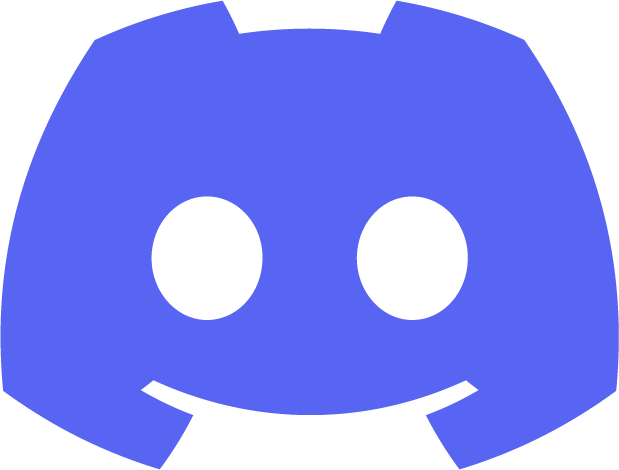 #
#
Discord is a chat and voice communication app, that over the years expanded to become a widely used platform for virtual meetings, socializing, and communities. It allows users to create servers, channels, and groups where they can text, voice chat, and share files with others. Discord also supports video calls and screen sharing, making it a versatile tool for team collaboration or virtual events.
The DiLER-Project has a Discord Server, too, where you can connect with researchers and be part of a community of people with a common interest in open-science. Click Here to join!
Benefits |
Downsides |
|---|---|
- Free to use |
- Not open-source |
- Versatile tool for voice and video calls, chatting, file- and screen sharing |
- Limited Integration with other tools |
- Customizable profiles, servers and channels |
|
- Perfect for communities |
|
- Easy to Use |
Google Meet 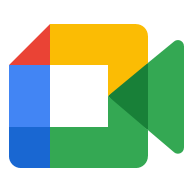 #
#
Google Meet is a video conferencing software developed by Google as part of its G Suite of productivity tools. It allows users to host virtual meetings with up to 250 participants and features a range of collaboration tools, including screen sharing, real-time captions, and the ability to schedule and join meetings directly from Google Calendar. Google Meet is integrated with other Google apps, such as Google Docs and Google Drive, enabling users to seamlessly collaborate on documents during meetings.
Benefits |
Downsides |
|---|---|
- Free to use |
- Not open-source |
- Versatile tool for voice and video calls, chatting, file- and screen sharing |
- Limited features |
- Integration with other Google programs |
|
- User-friendly |
Project Management Software#
Project Management Software is an essential tool for groups to plan, track, and manage projects effectively. They provide a centralized place to store project information, set tasks and deadlines, and communicate with team members. Two popular platforms for project management are Trello and Github Projects:
Trello  #
#
Trello is a visual collaboration tool that enables users to create and manage projects with boards, lists, and cards. It offers a flexible and intuitive interface that makes it easy to manage tasks, assign team members, set deadlines, and track progress in real-time. Trello also integrates with other tools, such as Google Drive and Slack, to enhance team collaboration and productivity.
For more information on usage, check out the official Trello tutorial!
GitHub Projects  #
#
Github Projects is a project management tool designed specifically for software development teams. It enables developers to manage and track issues, bugs, and feature requests in a flexible and visual way. Github Projects also integrates with other Github tools, such as pull requests and commits, to provide developers with a seamless workflow for managing software development projects.
For more information on usage, check out the Github Projects Quickstart!
Code Collaboration#
GitHub, GitLab, and Google Colab are code collaboration platforms that allow multiple developers to work on code together. They provide version control, code review, and collaboration features to make it easy for teams to work together on coding projects.
Tutorials:
The Allstar GitHub:#
GitHub has appeared multiple times in this course already and rightfully so: GitHub is the gold-standard tool in the tech and coding world. GitHub does it all from code collaboration, collaborative writing, project management, version control, but also code, file and data hosting. It can even be used to host your websites (like this website!) and allows others to engage and share your work, as well as leave comments regarding possible problems, solutions or improvements.
A short guide on how to get started with Github can be found in the [respective chapter](link to github-tutorial). Or you can follow the Introduction to Github from the turing way project.