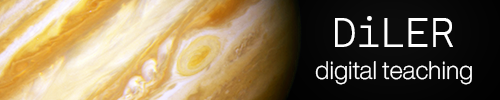Setting Up a GitHub Account#
First things first, let us set up a GitHub account.
1. Go to the GitHub website: Open a web browser and navigate to github.com.
2. Click on the “Sign up” button: The button is located in the upper-right corner.

3. Fill out the registration form: Fill out the required information and choose a username. Choose your username carefully, as your username will be included in the link to the website we’re going to build and will be publicly displayed! Also, it is a good idea to associate your account with your university email address (if you have one) as this will entitle you to sign up for the GitHub Student Developer Pack, which comes with some nice free bonuses.
4. Verify your email address: Check your email inbox and click on the verification link sent by GitHub.
5. Customize your profile: Fill out your profile information. This will help others to find and connect with you on GitHub.
And that’s it!
You can now use your new GitHub account to store your code online or collaborate and share your projects with the world!
Next Section:#
In the next section you will learn how to create your own project on GitHub.